1.
Protect your security details
Never share your personal security details with anyone else and only enter them on these website addresses: https://bezpecnost.csas.cz/wlogin/?app_id=GEORGE. When using your mobile, only enter your personal security information on Česká spořitelna apps.
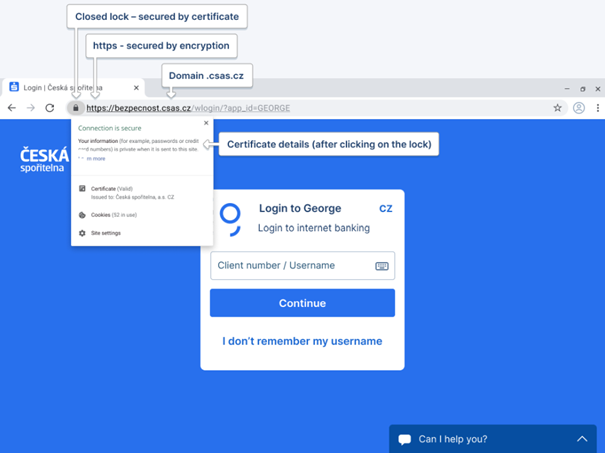
Always check your browser's address bar to see if the connection is secured by a valid certificate. Also check the name of the service or online store you are logging in to. The example here uses George.
If you want to log in to Business24 electronic banking, always use the website address https://www.business24.cz
In addition to the above websites our internet and electronic banking also include mobile apps. A full list of these can be found here: https://www.csas.cz/cs/mobilni-aplikace
2.
Access Bank IDentity services only from your own computer or mobile device. Beware of free Wi-Fi networks
Never log in or verify your identity through Bank IDentity using a device that is publicly accessible (e.g., from a computer in an internet cafe). Third parties can use it to access your internet or electronic banking apps. Always use a trusted Wi-Fi network or mobile data operator. Open Wi-Fi networks can make it easy for others to intercept or divert your communications or for them to get a hold of and misuse your personal security details.
3.
Choose a strong and secure password
YourBank IDentity password should be unique and should not be the same as any other password – such as your email or any other service you use. You should also change it regularly.
To be strong a password should be at least 12 characters long and made up of a combination of numbers, letters and other characters (!, *, etc.).
For added security use our George Mobile Key Security app.
4.
Beware of fraudulent emails. Do not open unknown links to third-party servers
Ignore emails and other messages you have received from unknown senders, or messages with suspicious names or content. Never open any attachments or click on any links.
When working online do not open links to suspicious unknown servers (such as illegal software or adult content) as well as those you find in suspicious emails.
Use a spam filter in your inbox. For additional protection we recommend you use anti-spyware, anti-adware and other such tools.
5.
Protect your computer and mobile phone using anti-virus programmes
Update your operating system and web browser regularly. Install apps exclusively from official stores: Google play https://play.google.com/ App store https://www.apple.com/app-store/ Windows Store https://www.microsoft.com/cs-cz/store/apps/windows or from the official stores of the manufacturer of your device. Never install programmes from unofficial sources.
Use only your device’s original operating system, update it regularly and do not make any modifications to it that allow full administrative root ;or jailbreak access.& Do not buy or use devices modified in this way.
Install an anti-virus programme on your computer and mobile device and update it regularly. Do not turn off the ‘personal firewall’ that protects you when communicating on the internet.
6.
Check your last successful login and be sure to log out
Regularly check your last login and verification using your Bank IDentity. When you have finished what you are doing do not forget to log out. In George the "Logout" button is located at the top right.
Consider activating the notification feature which informs you via text message of any activity on your account. Carefully read the content of all text messages, or switch on the ‘push notifications’ feature on your mobile device.
7.
Check what you are giving consent to and what you are confirming
If you use third-party services such as indirect payment order submission, payment account information or others, check whether you actually use these services and whether you are in fact wanting to carry out the intended action. You can find a list of third-party services you use in IDentity Management.
Also always check the content and time of your transaction with the text on the summary screen of the service you are using.
Sample payment in George and authorisation in the George Key app.
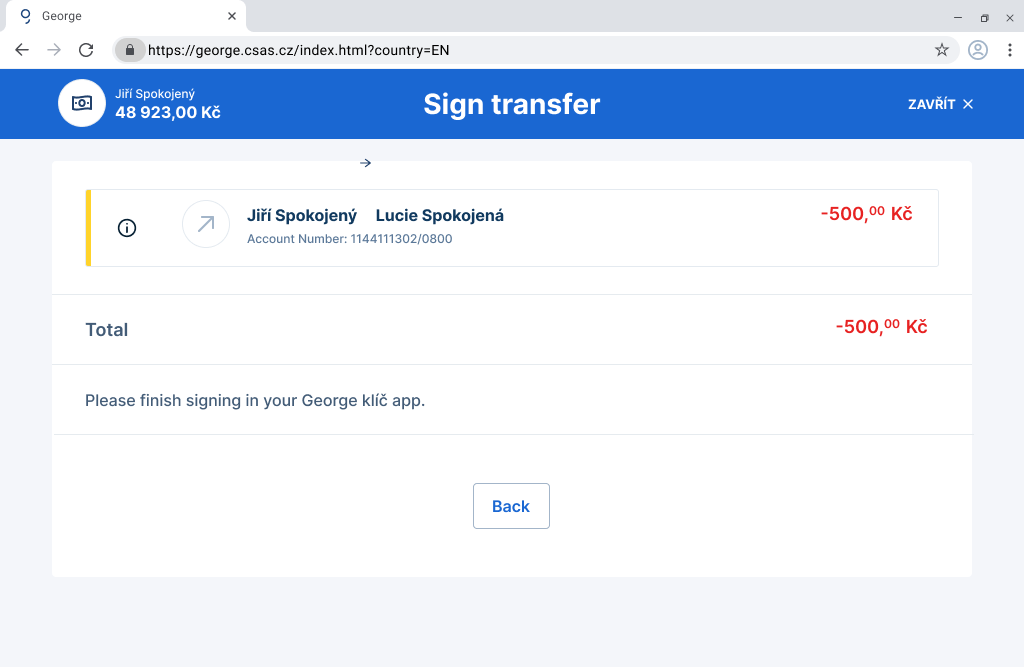
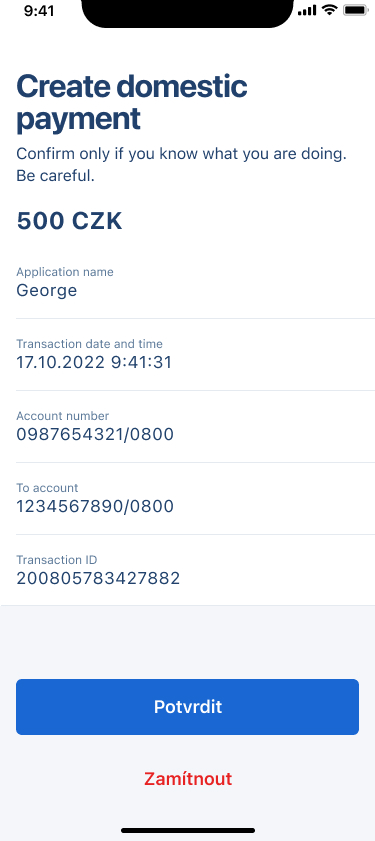
Sample payment in George and subsequent authorisation with an SMS code.
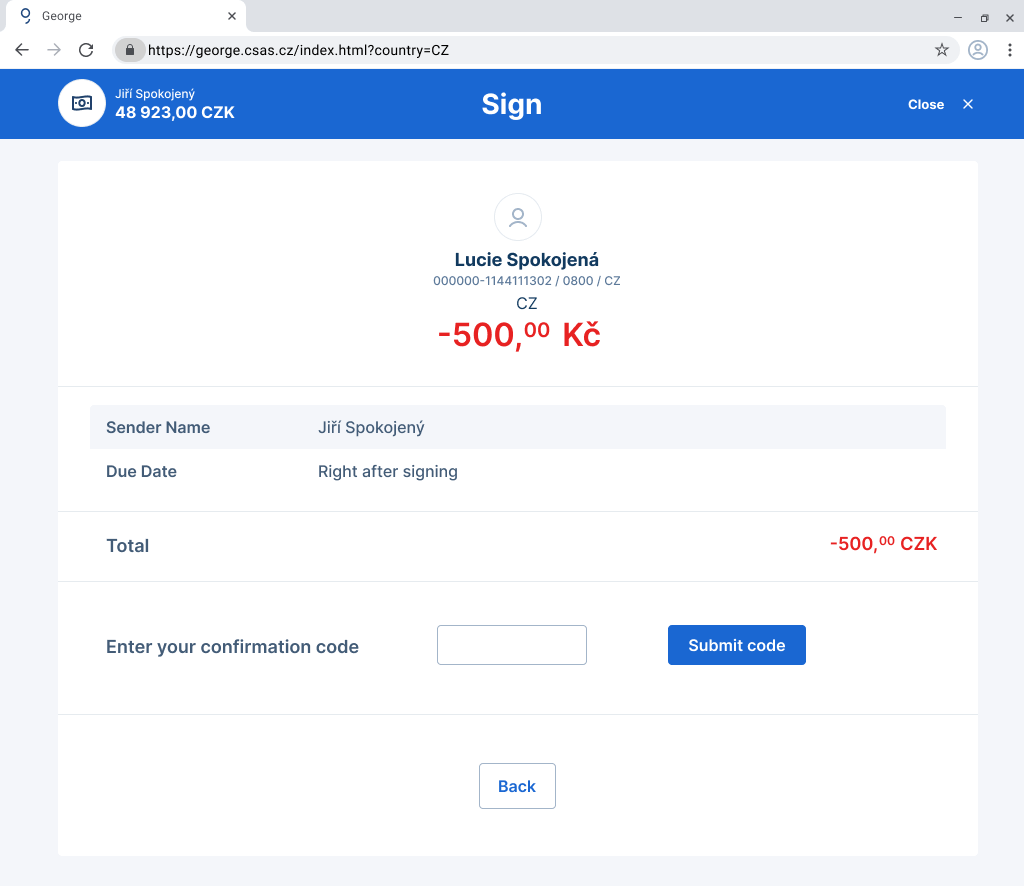
NEVER confirm anything you have not done yourself. Never provide personal security or authorisation details to third parties. Be just as careful if you use Bank IDentity for electronic identification. You can find a list of the past usage of Bank IDentity in the Identity settings here: https://bezpecnost.csas.cz/ssp.
8.
Be careful when shopping online
When shopping online be careful who you buy from. Read reviews and various warnings from other users.
Check the terms and conditions of delivery (some merchants state delivery times of up to 180 working days). If you are paying by card, consider whether it is a good idea to allow the merchant to remember your card details.
9.
Regularly follow security updates and recommendations
Follow information about security at https://www.csas.cz/cs/o-nas/bezpecnost-ochrana-dat. On this page we draw attention to current threats and describe various methods of fraud and attacks.
10.
Contact us if something looks suspicious
If you suspect that your internet banking security may have been compromised, contact us immediately on Česká spořitelna’s toll-free line 800 207 207 (+420 956 777 956 from abroad) or by email to csas@csas.cz
If you have received a suspicious email that is meant to give the impression that it was sent by Česká spořitelna, we would appreciate if you could forward it to us at phishing@csas.cz
More information

Security and data protection
Protect your finances against fraudsters and thieves on the internet and beyond.

Skimming
Protect your funds against scams on the street.

Phishing
Protect your finances against fraud on the internet.